Call Sales: +1 (833) 437-3835
Call Sales: +1 (833) 437-3835
Revel | July 10, 2018 |
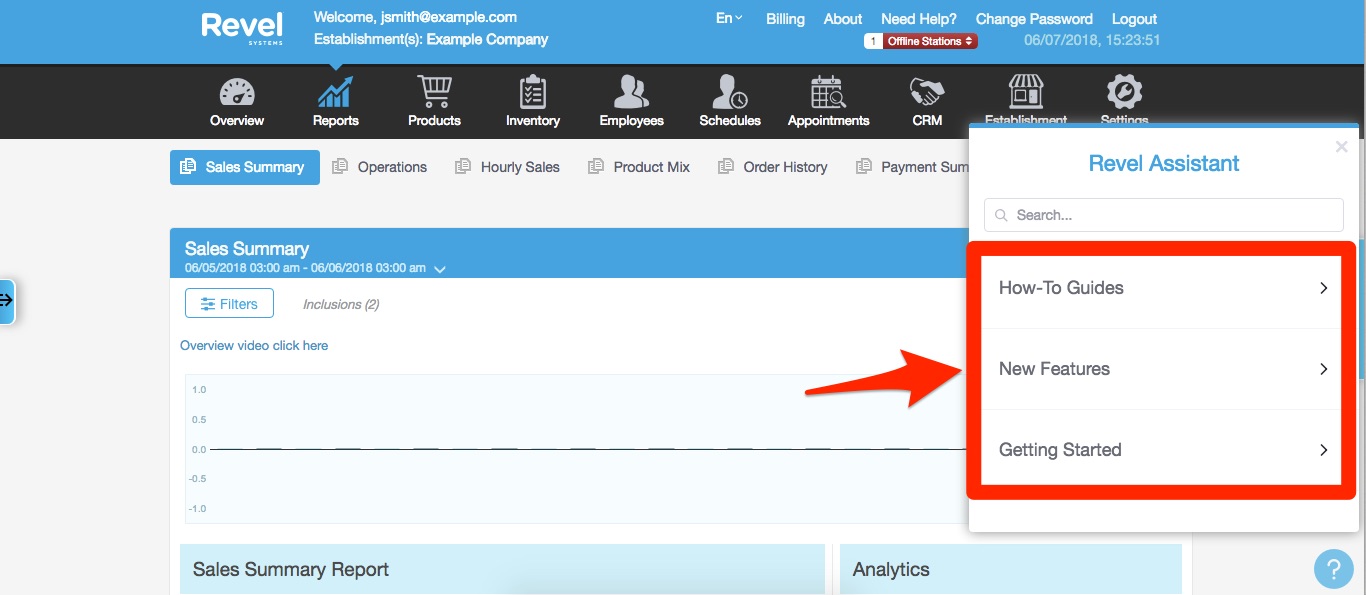
2.40 is underway and we are introducing an exciting new virtual assistant, the Revel Assistant. The Revel Assistant is your guide to making the most out of your Revel System. The Revel Assistant lives right in your Management Console and provides step by step guides to walk you through almost anything you’d need to do in the Management Console.
The Revel Assistant provides three types of tools: How-To-Guides, New Features, and Getting Started. Dependent on where you are with Revel – we’ve got you covered.
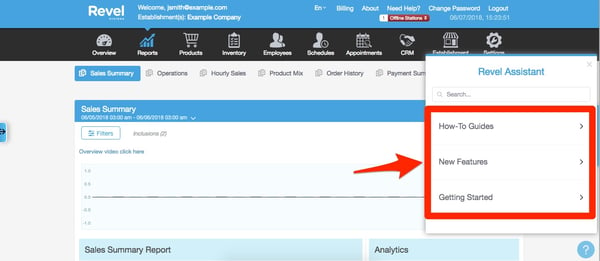
How-To-Guides walk you through support guides that relate to the page you are on in the Management Console. Take, for example, if you are in the Reports section on the Management Console, you can see step by step documentation on how to use your sales summary reports and read your analytics.
With the Revel Assistant’s New Features tool, learning new features has never been easier. Let the Revel Assistant walk you through all the new features, updates and enhancements of 2.40! Check out the top features from 2.40 here.
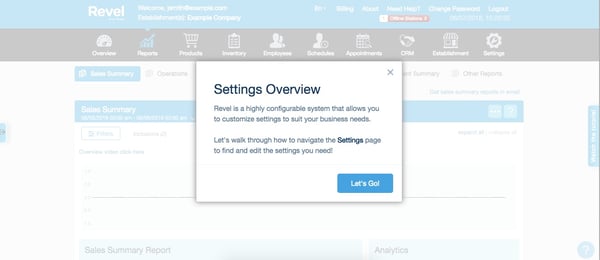 New to Revel? We want to make sure that you are up and running with Revel as soon as possible. To help with onboarding, setting up your Management Console and your POS – make sure to tap your Revel Assistant.
New to Revel? We want to make sure that you are up and running with Revel as soon as possible. To help with onboarding, setting up your Management Console and your POS – make sure to tap your Revel Assistant.
How can you access the Revel Assistant? To view step-by-step walkthroughs, just launch your Revel Assistant from the bottom-right of any Management Console page.
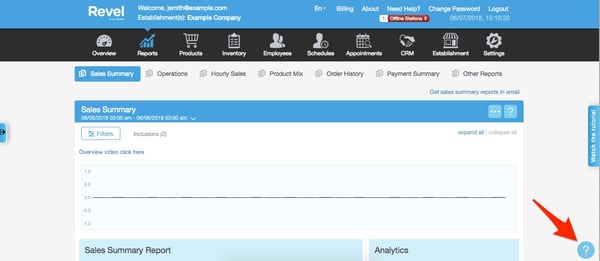
Whatever you're looking for the Revel Assistant will meet you where you are and make sure you get the most out of your system.