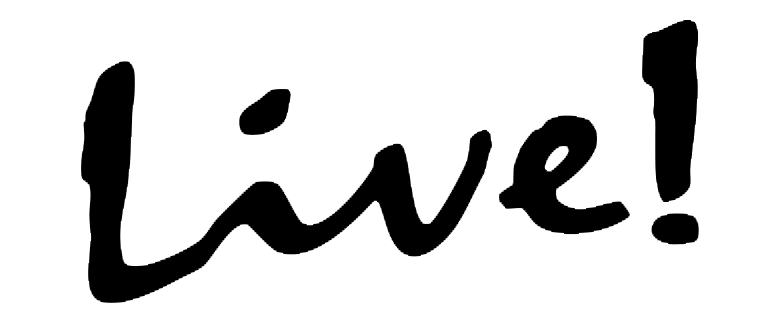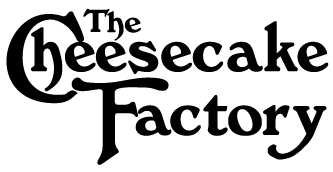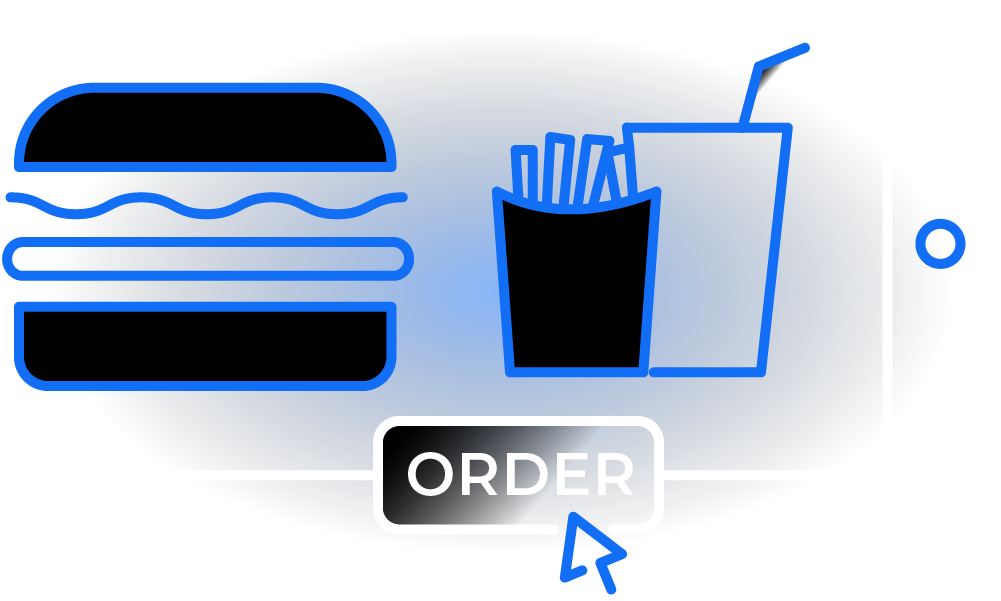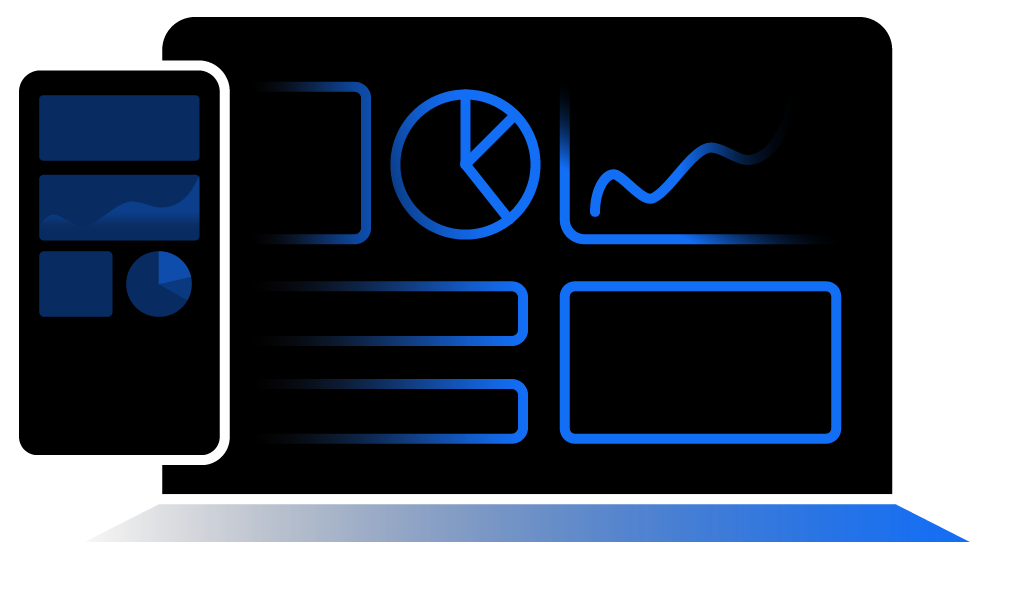Prepare for Liftoff
We power tens of thousands of restaurants and bars with our next-gen POS tech — driving faster service, smarter operations, and bigger profits. Are you ready to level up?
The Sky's the Limit With SkyTab
SkyTab is more than just a POS system. It’s an all-in-one restaurant platform that will transform your business - from front-of house to back-of-house and everything in between.

See Why Businesses Like Yours Love SkyTab
Real stories, real success. See how SkyTab is streamlining operations and boosting profits for these businesses.






The Complete Package

Ironclad Security
Your customers’ data will always be protected by state-of-the-art security technology, including EMV, PCI-validated point-to-point encryption (P2PE), and advanced tokenization.

Competitive Pricing
With our one-stop-shop approach, Shift4 can offer you the lowest total cost to accept credit card payments – including free contactless EMV terminals, free mobile devices, and waived fees.

Unique F&B Features
We know restaurant payments better than anyone, and we support F&B-specific features such as tips, tabs, and incremental authorizations, as well as offline processing capabilities.
Ready to Supercharge Your Restaurant?
Please complete the form and one of our payments experts will be in touch shortly!