Call Sales: +1 (833) 437-3835
Call Sales: +1 (833) 437-3835
Revel | November 4, 2016 |
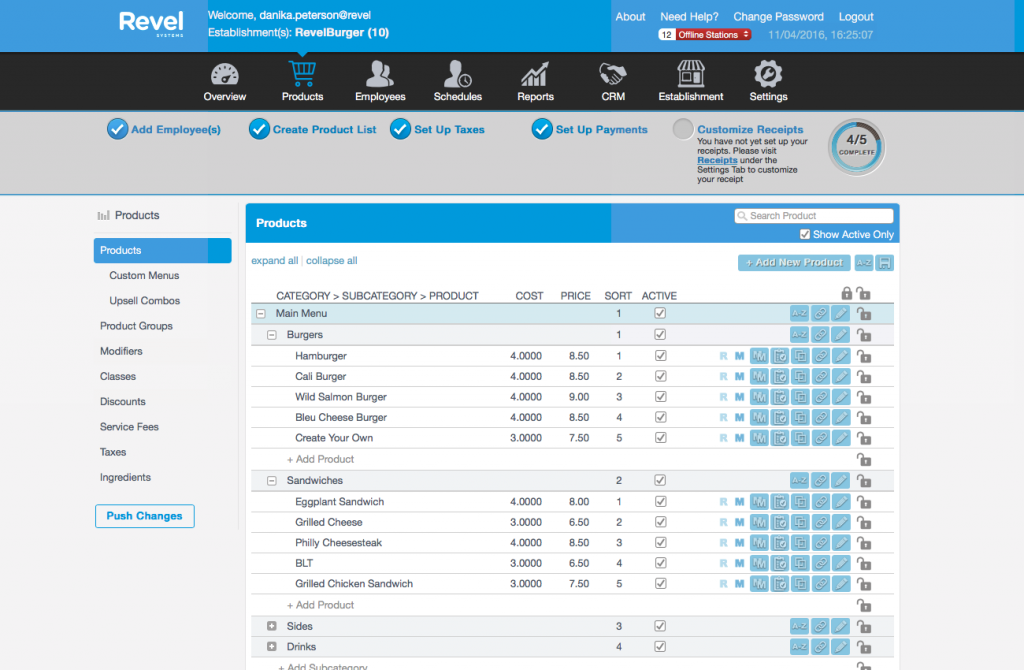
When operating a multi-location business, multitasking becomes a necessary way of life. As the owner of several business units, you have the same responsibilities as when you were managing just one but now on a much larger scale. You have to maintain inventory, keep product offerings updated across each unit, and ensure each location is fully staffed.
One person can’t be everywhere at once, so instead owners have to rely on managers and supervisors to provide support. With Enterprise POS, business owners have access to next generation tools to effortlessly manage products, employees, and permissions for all of their establishments.
This is the first of an ongoing series highlighting our EMS functionality. Given the rich functionality of each feature, this post will focus primarily on product management across multiple locations.
Using the Establishment Hierarchy Tree, Revel’s EMS allows users to create custom groups of establishments to organize locations based on region, vertical, franchise type or any other method in which stores are organized. Changes can then be applied to single locations or across groups to update only the locations desired.
Regardless of whether you’re a retailer or restaurateur, your product offerings can change at a moment’s notice. The EMS Products tab gives you access a master list of available items at every location. From this portal, users with the proper permissions are able to edit the organization of the product list, create and remove items, and edit prices.
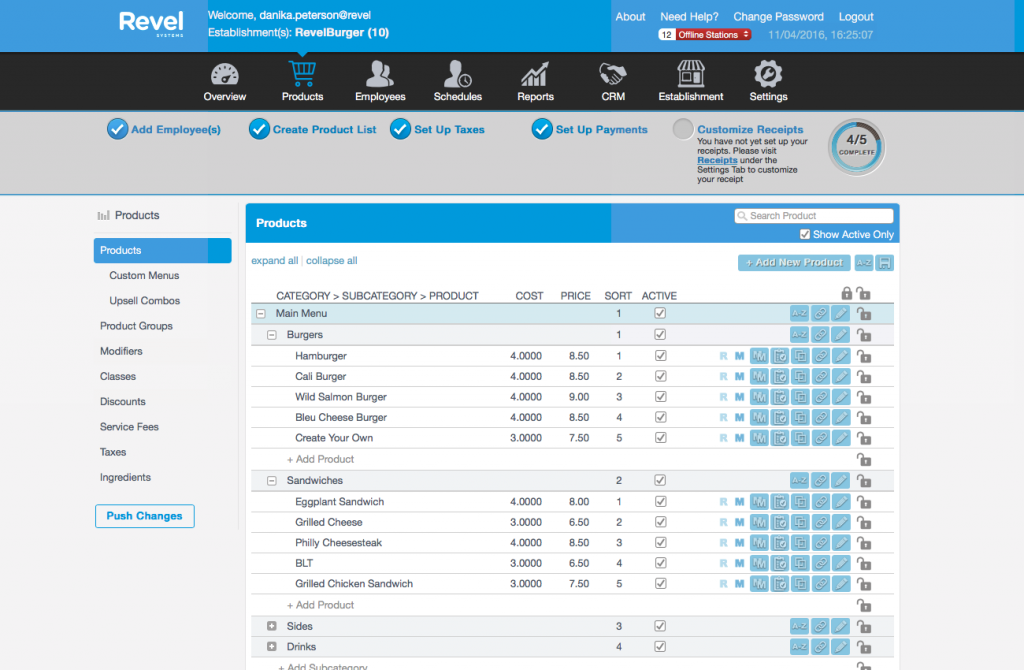
Once changes have been entered, you’re able to push the updates to all establishments. This immediately implements changes to the management console at every location, staff can then refresh the POS stations to ensure changes in store. The ability to apply changes en masse saves you time and provides peace of mind knowing that each establishment has received the same updated information.
Contributed by Danika Peterson, Revel Systems Sales Engineer.