Call Sales: +1 (833) 437-3835
Call Sales: +1 (833) 437-3835
douglas | March 22, 2016 |
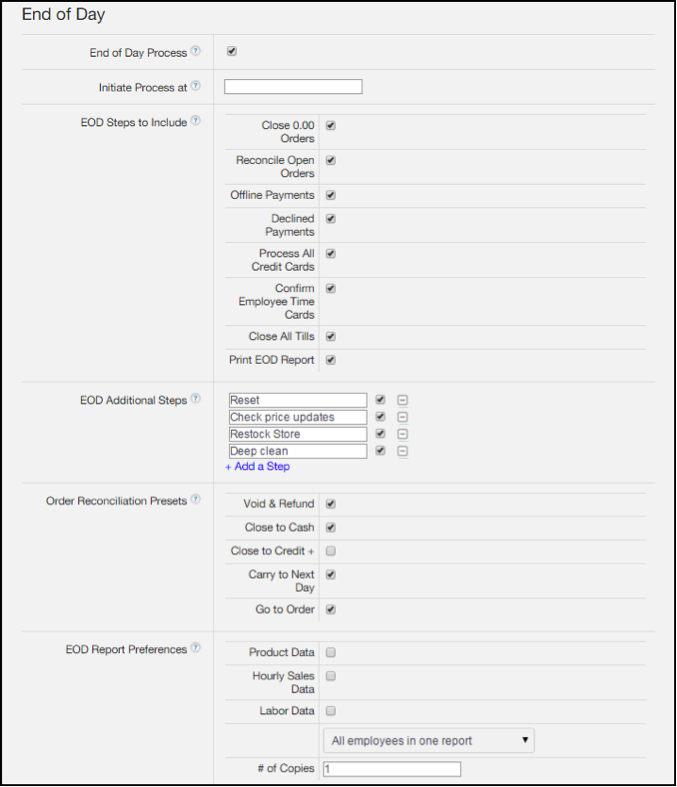
The day is over and you're closing up shop. Business was hectic and you're tired. How are you going to make sure everything gets done the night before another busy day? Revel’s customizable End-of-Day process, that’s how.
A customized End-of-Day process can be created to close out the current day’s activity and reset the system for the next business day. This feature ensures that important business procedures are completed in a consistent and timely manner. An administrator may configure an alert at a designated time, prompting the manager to run the End-of-Day process. An End-of-Day report records the detailed results of every End-of-Day run and the name of the employee who ran the process.
Users can set up their End-of-Day process on the Management Console, in the End-of-Day section on the Advanced POS Settings page.
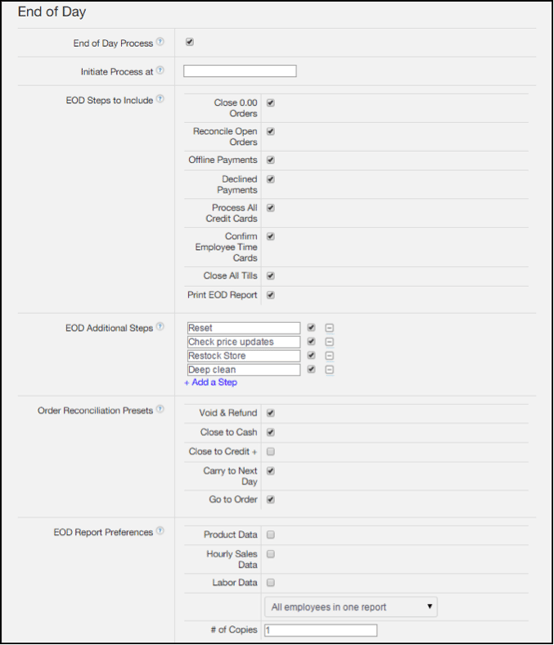
Users can define the steps of the End-of-Day process, add additional steps to the process, configure how they would like to reconcile open orders, and select reporting preferences.
Once the process has been configured, the iPad POS screen will prompt and navigate the manager/employee through the End-of-Day process. The iPad POS guides the user through the instructions on the screen and an End-of-Day report records the results, including the name of the employee who ran the process.
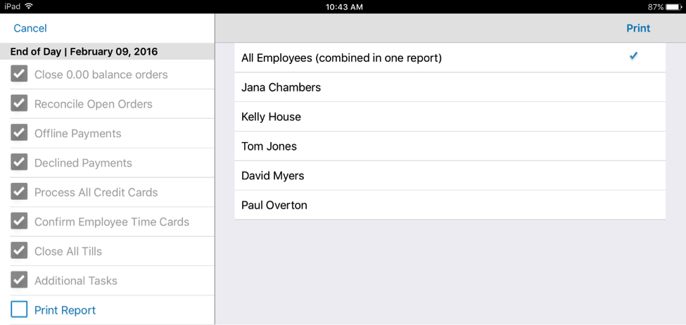
Rest assured that your point of sale is primed for the next day, and make mornings a little more simple.