Call Sales: +1 (833) 437-3835
Call Sales: +1 (833) 437-3835
Revel | June 29, 2018 |
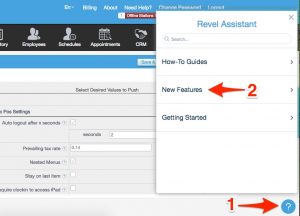
The latest product update to your Management Console from Revel comes packed with new features designed around increasing the efficiency of your business. Here are the big updates that you’ll be excited to hear about:
1. One of our most prominent additions to version 2.40 is the Revel Assistant. The Revel Assistant will walk you through each new feature in your Management Console and can be accessed from any page. Whatever it is you're looking for, the Revel Assistant will be there to help you, ensuring you get the most out of your POS.
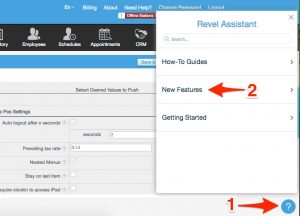
2. Manage Cash Office tool is another one of our significant enhancements. Through the Cash Office report, you can manage safe drops and bank deposits directly to ensure your cash is adequately cared for. The manage cash office tool will serve as a built-in security system and also offers enhanced cash office reporting.
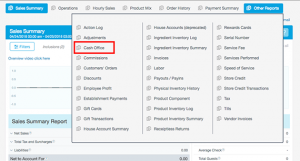
3. Enjoy the convenience of having Revel Reports sent directly to your email inbox. In addition to the existing email reporting options, you can now choose to receive your daily hours' sales reports via email.
4. Future Order Handling tool now lets you easily keep track of future orders to streamline your pickup and delivery orders. For each order type, the due date is now settable and visible. The orders will remain on your POS until their due date passes, even if the due date passes. You'll never have to worry about overlooking an order again!
5. Revel’s Discount Features in 2.40 Management Console has been completely revamped to include more flexibility than ever. If you use combo discounts, you can now price them as a new unique item. You can also easily copy over existing discounts to quickly create brand new discounts.
6. Online Ordering has also been updated to ensure that your customers can no longer order items that are out of stock, now, your online menu will always correctly reflect your physical product offerings.
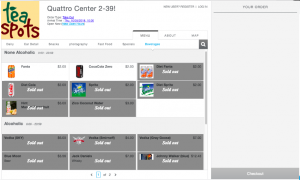
7. The Invoice Tool will now allow you to set invoices as a default order option to streamline the checkout process for businesses that rely on invoicing customers for payment.
Those are all of the updates for now! Don’t forget to take the Revel Assistant for a test drive while you’re getting set up with these new features!