Call Sales: +1 (833) 437-3835
Call Sales: +1 (833) 437-3835
Revel | March 14, 2018 |
![[Tips] Customize Your Online Ordering Platform](https://blog.revelsystems.com/hubfs/Imported_Blog_Media/custom-menu-2.png)
From full-service to quick-service, restaurants are turning to online ordering to meet the demands of their diners. And now, restaurant concepts are designed specifically in mind for automation, delivery, and mobile and online ordering.
With Revel’s Online Ordering your restaurant can open an additional stream of revenue, and enhance the customer experience with a convenient and simple to use platform.
Customize your Online Ordering Settings to make sure your ordering platform is optimized to help you drive revenue and best connect with your customers. Let’s take a look at some of the commonly used settings:
Email Receipts: Enable this, and your online customers will get emailed receipts of their orders.
Online Ordering Appearance: Get the look and feel of your physical restaurant, online. By pairing your logo, store list, color scheme, and icons with our page layout options – you can easily maintain brand continuity and integrity.
Custom Menus: When using Revel’s Online Ordering feature, a custom menu must be created in order to show the items available for online ordering. With custom menus, you can determine what and when items will be offered on your online menu.
Prior to creating a custom menu make sure that all products offered at your restaurant have been entered into your system. Go to Products -> Custom Menu -> Add Custom Menu. Be sure that the new custom menu’s ‘Mode’ is set to online. From there, you can edit the details of the online menu and specify which orders will be accessible online.
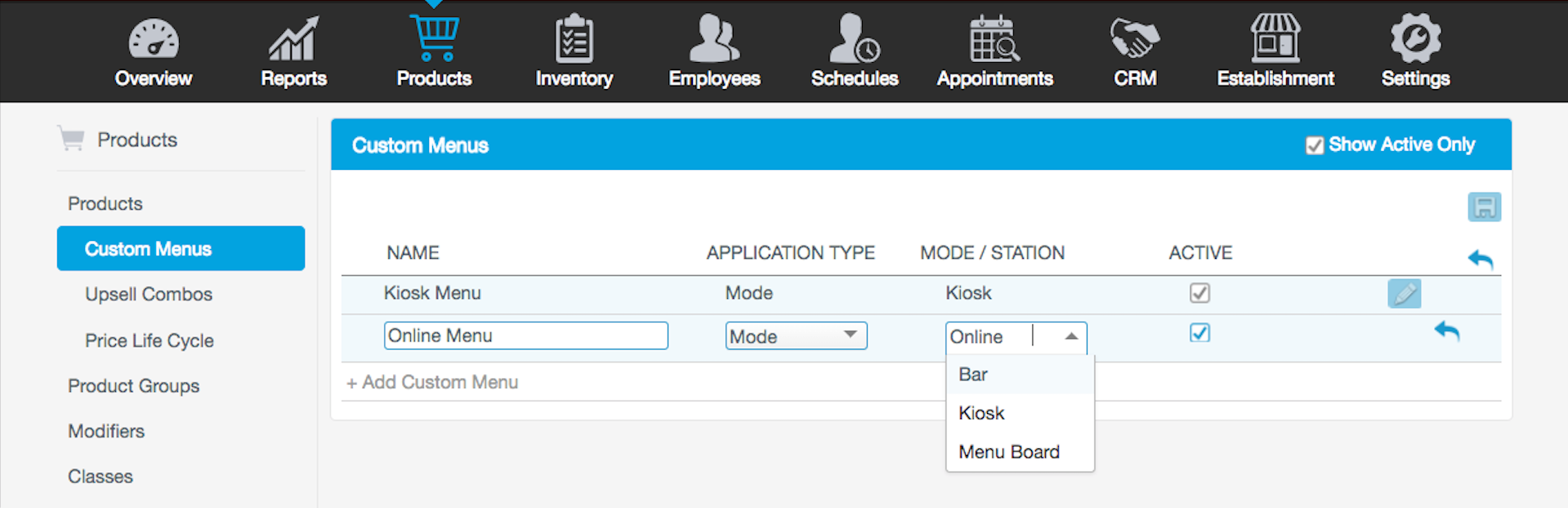 Order Rules
Order Rules
To ensure a seamless relationship between your online ordering and your restaurant, it is important to define the parameters.
Accepting Online Orders: Is your online platform in alignment with your store and kitchen hours? With Revel, decide the specific times orders can be accepted and how long the order will take to prep. You can also specify maximum and minimum for dollar amount, item amount, number of orders in a time slot, and number of days people can order ahead. Also, check ‘Special Requests’ to allow your customers to modify their orders.
Payment Options: You can enable Revel Rewards, which allows customers to input their reward number during check out. You can also select the supported credit card types, and set payment types for different dining options (in-store pick up, delivery, or catering). Also don’t forget to check the box ‘Accept Tips’!
Delivery Options: Set the minimum order amount to qualify the order for delivery and also identify the estimated delivery time. You can also set delivery parameters to make sure your restaurant is set to deliver on time.
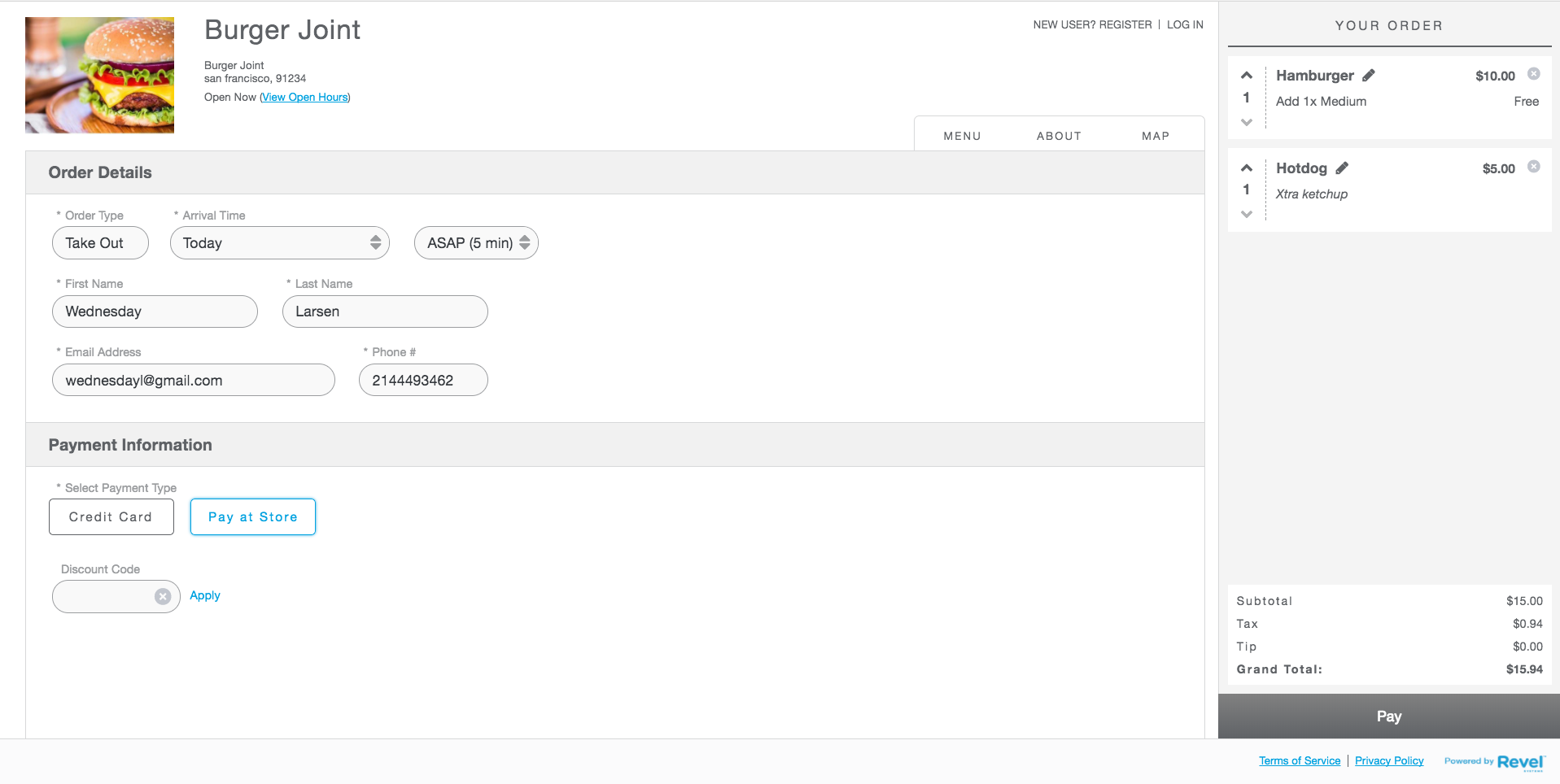
Online Ordering Settings (Video Tutorial)