Call Sales: +1 (833) 437-3835
Call Sales: +1 (833) 437-3835
Revel | October 24, 2017 |
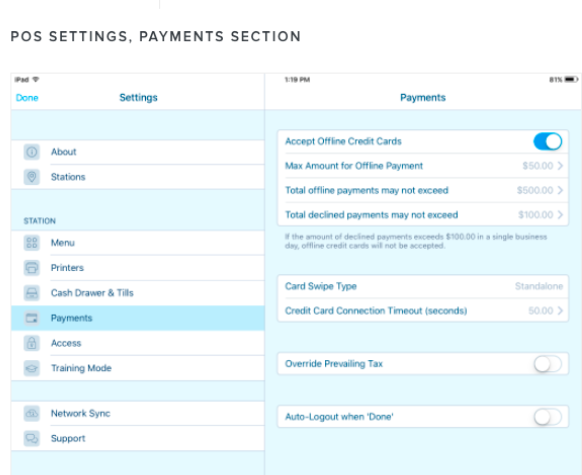
Revel’s hybrid architecture enables your POS system to run offline and continue processing transactions. Using Always on Mode, a built-in feature, doesn’t require any additional requirements or costs! This feature enables Revel clients to process transactions through Internet slowdown or service outage. By offering the support and reliability of a local network with the convenience of the cloud, not only will the POS continue to run smoothly, the entire system—including receipt printers and Customer Display Systems —will keep functioning right along with it.
How Does This Work
While offline, payment information is stored locally on the POS. Once connectivity is restored, the data is automatically re-synced with the Revel cloud. Offline transactions are marked as such on reports in the Revel management console allowing you to monitor the payments received while your system was offline. This keeps you organized and allows you to analyze sales for the day.
How To Get Started With Always On Mode
There are two ways to turn on Always on Mode. Typically, it is enabled on the POS. To enable, go to your POS Settling, select ‘Payments’ and turn on ‘Accept Offline Credit Cards.’ Here, you can set parameters, like max amount of offline payments, total dollar amount it may not exceed, and total declined payments it may not exceed.
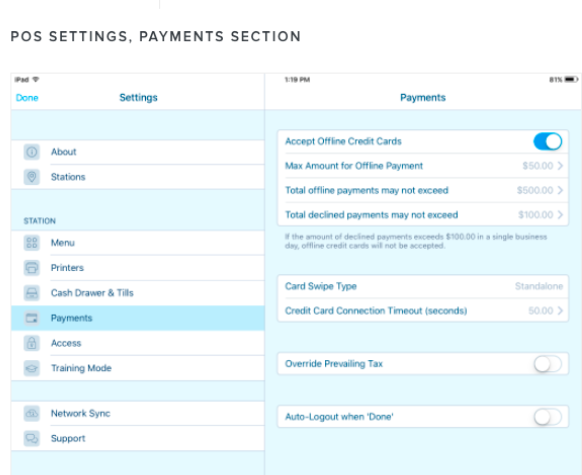
Additionally, you can turn on Always On Mode through the Management Console.
Go to Settings -> Payments -> Offline Payments
Our customers have peace of mind with Always On Mode. Joe Guith of Cinnabon says, “To have the peace of mind that Revel will always be there and will always be running is substantial.”
In the past, an interrupted network connection on your POS could spell disaster for your business and severely affect your revenue, even if offline for only an hour. With Revel’s “Always On Mode,” there’s no need to worry because even if your network fails, your POS will continue to run efficiently and reliably.
Find more information about “Always On Mode” here.
[embed]https://revelsystems-1.wistia.com/medias/3nebo3pzxk[/embed]