Call Sales: +1 (833) 437-3835
Call Sales: +1 (833) 437-3835
Revel | September 23, 2016 |
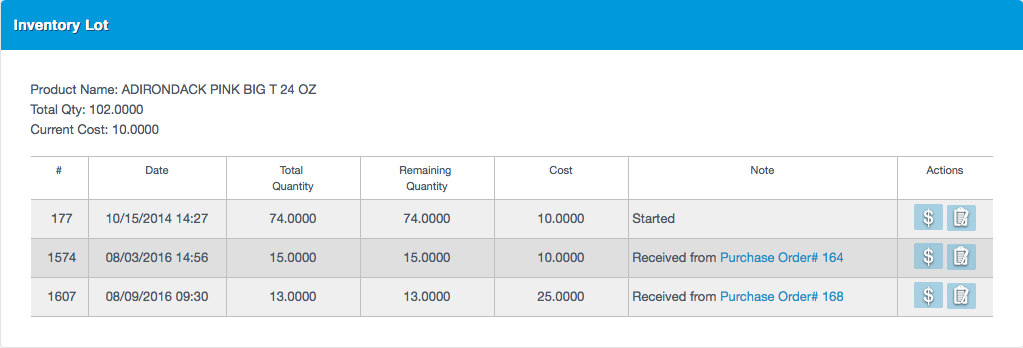
Whether you’re running a small business or a multi-location franchise, maintaining an organized inventory helps to keep operations running smoothly. It’s all about making sure your products are in the right place at the right time.
In the 2.19 release, Revel has introduced support for First In, First Out (FIFO) and Last In, First Out (LIFO) costing methods as an addition to your inventory toolkit. These costing methods provide users two unique methods of managing their inventory costs beyond the standard average costing method.
FIFO functions as simply as it sounds. Following this method, the first inventory lot received will assume the cost value for products sold or ingredients used until it’s depleted and the inventory module moves on to the next lot. LIFO, as one might guess, is the exact opposite. The new stock will be sold first, taking priority over any older stock.
| See Also: Revel POS 101: Manage Your Cash Flow Like A Boss |
Once the preferred costing method has been selected under the Settings tab on the management console, a user can navigate to the Inventory tab and view current inventory under the products or ingredients page. For businesses with perishable or constantly cycled products, it’s important to know when those items were received in order to maintain their shelf life. With the Inventory Lot page you can view when products are received in order to keep shelves stocked with the most recent products and alter dates if need be.
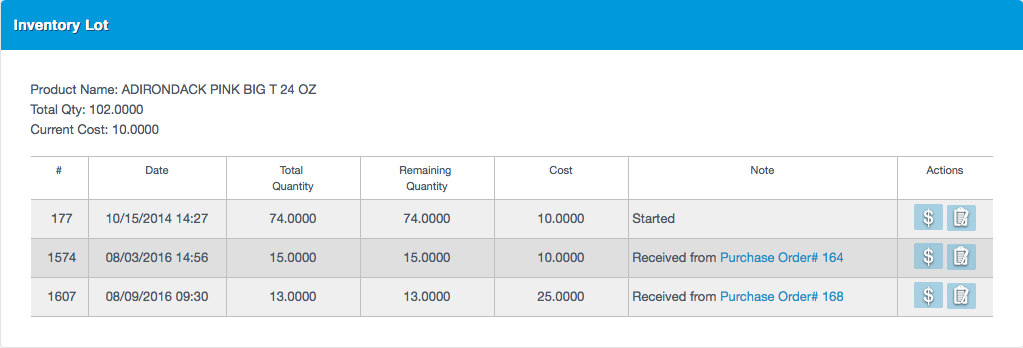
The Inventory Lot page also allows you to view the cost of each lot at the time it was received. This helps you to understand the average cost for certain items and evaluate price changes over time. In conjunction with Revel’s Vendor Invoices report, the Inventory Lot Page can be used to compare prices between various vendor to ensure you’re making the most cost effective decisions. Should any prices need to be edited after purchase orders have been finalized, you can easily change the cost on the page by clicking on the “change cost” action button.
With the addition of FIFO and LIFO costing methods, you’re able to maintain supply and demand with fresh new products and keep your business running without a hitch.
To learn more about setting up FIFO or LIFO costing and the many other new features, check out our 2.19 release notes here.
Contributed by Danika Peterson, Revel Systems Sales Engineer