Call Sales: +1 (833) 437-3835
Call Sales: +1 (833) 437-3835
Revel | July 22, 2016 |
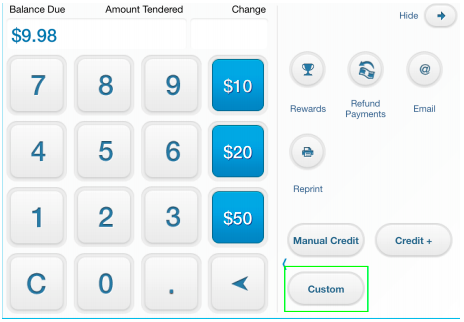
Today's restaurant and retail business owners need to accept more forms of payment than ever before. However, without a system in place to create unique labels for payment options on your POS, tracking payment types and reconciling each at the end of the day can create errors that might appear to be overages and shortages where they don't actually exist.
To improve this process for business owners, Revel has introduced the new “Custom Payment Types” feature in our 2.16 build. This feature allows users to create, label, and accept different payment options to match the specific needs of your business.
Let’s say, for example, you offer your employees a $10 meal allowance at your restaurant for every shift they work. Whatever isn't covered by the allowance would be the employee's responsibility to pay for out of pocket. You can create a custom payment type in the form of a voucher or other payment option which can be applied to the allowance portion when processing these transactions. Additionally, this feature will allow you to capture an employee ID with the transaction to keep track of which employees have used their allowance.
Here’s a look at how it works: Customizable payment types are added through the management console, making a corresponding payment type available to be used with your POS station. When completing a transaction, your custom payment type can be selected from the Payment screen. All custom payment data can be reviewed on the Sales Summary Report and Payment Summary Report, providing insight into the payment types you’ve created and used. Now business owners are freed from shuffling various payment types into broad categories where they are much harder to track and reconcile.
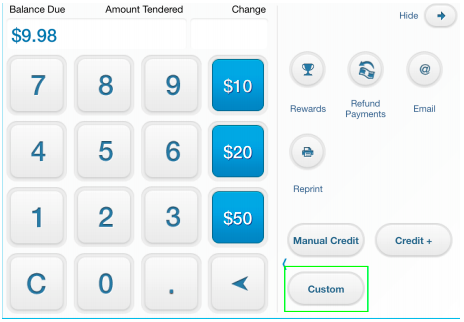
To learn more about setting up Custom Payment Types and the many other new features, check out our release notes for 2.16 here.
Contributed by Danika Peterson, Revel Systems Sales Engineer