Call Sales: +1 (833) 437-3835
Call Sales: +1 (833) 437-3835
Revel | December 11, 2015 |
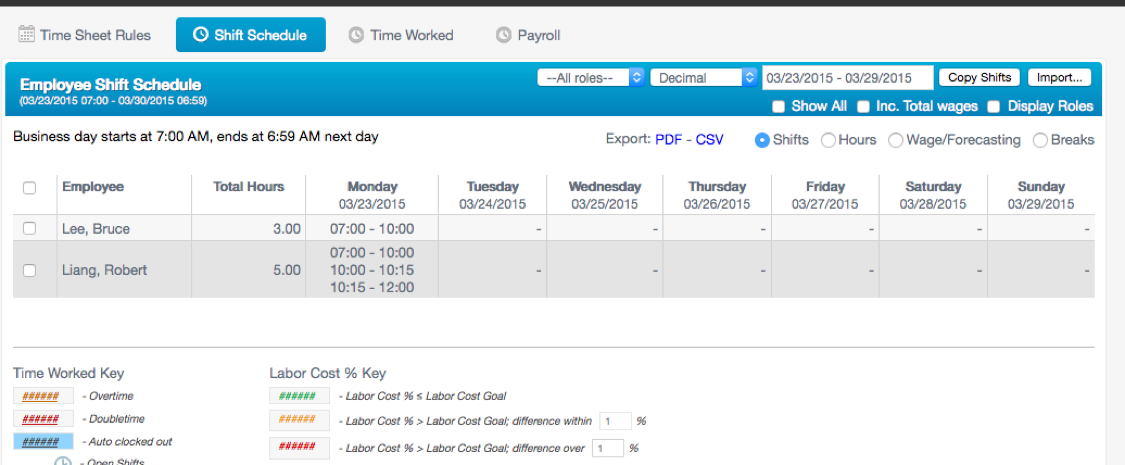
Are you tired of having to print and post your employee schedule every week or every other week? With the Revel Management Console, once a schedule has been made, you can send it out to all your employees via email in a few easy steps. This not only makes sure everyone has a copy of the schedule in the most convenient and simple way possible, but it allows you to complete schedule review with your employees at the same time.
The Shift Schedule Email can also be set up to be either 'accepted' or 'rejected' by the receiving employee. If the schedule email is received and rejected, it will require the employee to submit a reason, which is then sent to your email. In the Employee Shift Schedule module, it also displays each employee by list, and has them color-coded based on if an email was sent, if it was accepted, or if it was rejected. It not only makes a more efficient manager, it also adds accountability while maintaining a collaborative atmosphere amongst the team.
To read step-by-step guides on how to set up Shift Schedule Emails, and set up your Revel Management Console to assist with schedule review, follow this link to our Support Page on Shift Schedules.
Be sure to stay tuned to #RevelNation and all our social media to read more Tech Tips every Friday, and learn more about how to make the most out of your Revel System iPad Point of Sale for your business. We want it to work for you.