Call Sales: +1 (833) 437-3835
Call Sales: +1 (833) 437-3835

The second installment in a three-part scheduling series, this article explores six tips to optimize employee scheduling capabilities within Revel’s point of sale system. Consider these tips to alleviate the challenges of employee scheduling.
Revel’s point of sale (POS) solution has several easy-to-use, out of the box features designed to simplify your scheduling process! Are you optimizing your scheduling functionality? Here are our six best tips to optimize employee scheduling:
Revel’s built-in scheduling tool highlights any employee who has reached overtime or double time. The alerts are based on the maximum regular hours and maximum overtime hours you set per day. Check out our Time Sheet Rules article to learn more about scheduling settings.
Share schedules with your employees with the click of a button. Did you know you can email employees their schedules directly from Revel’s management console?
Once you’ve created the schedule, just click the “send emails” button. After the schedule has been sent, all notified employee lines will change to yellow, showing you in realtime who received the message in their inbox.
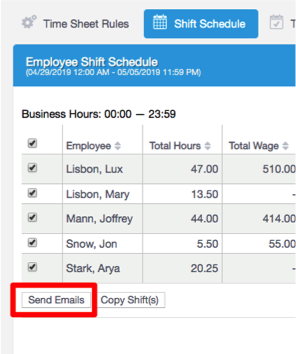
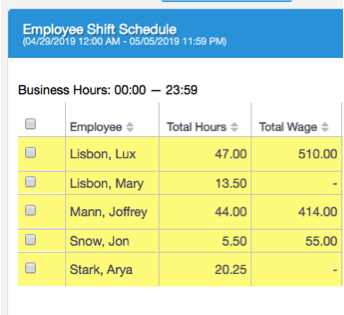
If you’ve found a schedule that works well for your team, save time by copying a previous week’s schedule over to a future week. You can always make edits before finalizing the new schedule.
Creating schedules can sometimes feel like a challenging round of Sudoku, with the perfect combination just out of reach. Make it easier with schedule filters. With filters for employee roles, shifts, wages, and more, you can isolate a role or department rather than viewing your entire workforce at once. Additional filters include hours, wage/forecasting, and breaks.
Set your labor cost percentage goal and let Revel’s system show you if you’re projected to stay within that goal. Based on the percentage you set, the tool will show you how close you’re tracking against the goal, allowing you to adjust accordingly.
For more specific capabilities to help you optimize employee scheduling, you can augment the core functionality of Revel's time management features through integrations with popular employee management platforms, such as Deputy, Homebase, and HotSchedules.
If you haven’t checked it out yet, make sure to read the first post in our scheduling series—How Scheduling Slip-Ups Could Be Messing With Your Bottom Line. And keep your eyes peeled for our final installment, our next week!