Call Sales: +1 (833) 437-3835
Call Sales: +1 (833) 437-3835

There are a number of different credit payment options available with a Revel Systems iPad POS System. And the options are laid out simply on the iPad POS, so you can process all types of transactions, quickly and seamlessly.
Accepting a number of different types of payments is an important way for businesses to offer a superior customer experience, and merchants can gain additional revenue by offering multiple payment options. From traveler checks to credit cards – and everything in between, Revel has got you covered.
We’ve outlined the three credit options (Credit, Credit Manual, Credit Plus) on your POS, and how to use each one:
Credit
This is used for regular day-to-day transactions. Once the customer’s order is rung up, you simply press credit and can process the credit card. If your payments are fully integrated with Revel, you will use this for all credit sales.
Before going live be sure to run a test credit transaction, and to see if it went through you will see the transaction on the reports tab on your management console. This ensures that your payment processor is successfully set up.
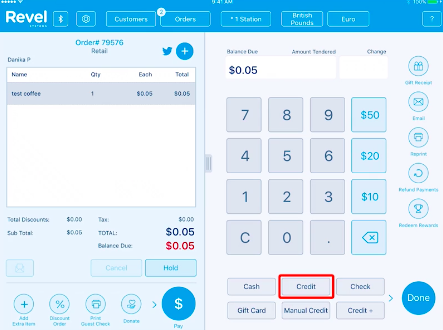
Credit Manual
If your card swipe is not reading the credit card number or you’re taking down a credit card over the phone, you can manually input the credit card information.
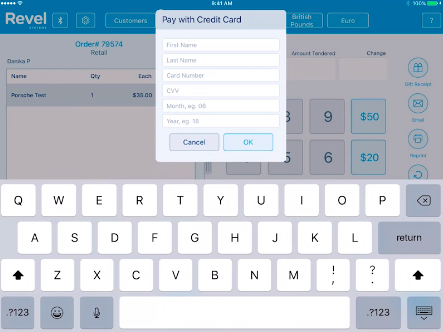
Credit Plus
House accounts, customized payments (Debit Cards/ Trade/ Traveler Checks etc.), and credit payments that are not integrated with Revel fall under Credit Plus.
Let’s dive deeper into how a Revel POS can process house accounts:
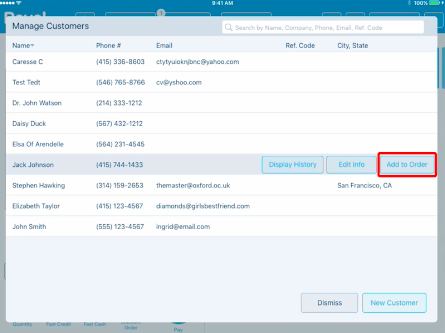
According to a survey by YouGov, 50% of shoppers would cancel their purchases if their preferred payment method was not available. Today’s restaurant and retail business owners need to accept more forms of payment than ever before. With Revel Systems, you can process many different types of payments and with a processor-agnostic model, you can increase customer happiness and your bottom-line with rates best fit for your business.
Want to learn more? Check out this video!