Call Sales: +1 (833) 437-3835
Call Sales: +1 (833) 437-3835
Revel | August 12, 2016 |

Inventory is a vital aspect to any business, and if you’re a business owner with multiple locations, maintaining supplies for your customer demand can get tricky. Not only do you need to be able to transfer products, you also need to be able to view the status of the transfer.
The “Store to Store Transfer Status” update—in Revels 2.16 build—allows merchants with multi-location businesses to track store to store inventory transfers. This enhancement to inventory puts a user’s mind at ease by providing an easily accessible view of the items sent from store to store.
For example, a retailer is sending extra t-shirts from one shop they own to another. After creating a new transfer, the business owner can choose from any available products to be sent to the new location. From the outbound location, the retailer can make edits and view details of the request prior to sending the items. The status of the order will then be marked as “sent.” Once the items have arrived at the new shop, they can be received and the order status will change to “received” for both establishments.
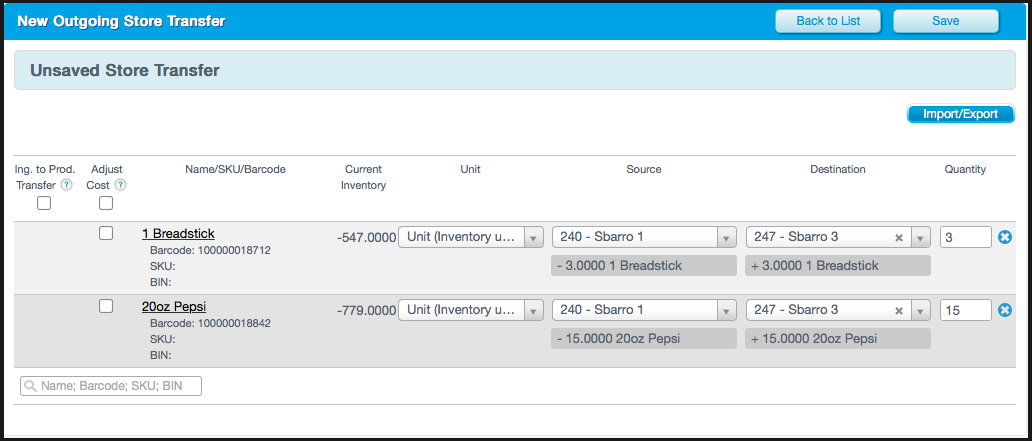
But what happens to inventory while the stock is en route to the new location? Not to worry, items saved to the transfer order are still recognized as “in stock” in the sending establishments inventory. After the transfer has been finalized and sent to the next store, those products will no longer be active and cannot be sold at that location. When the order is received, the items will be added to the new establishments inventory. This allows business owners to maintain accurate inventory counts, even at the second store.
To learn more about setting up “Store to Store transfer” and the many other new features, check out our release notes for 2.16 here.
Contributed by Danika Peterson, Revel Systems Sales Engineer