Call Sales: +1 (833) 437-3835
Call Sales: +1 (833) 437-3835
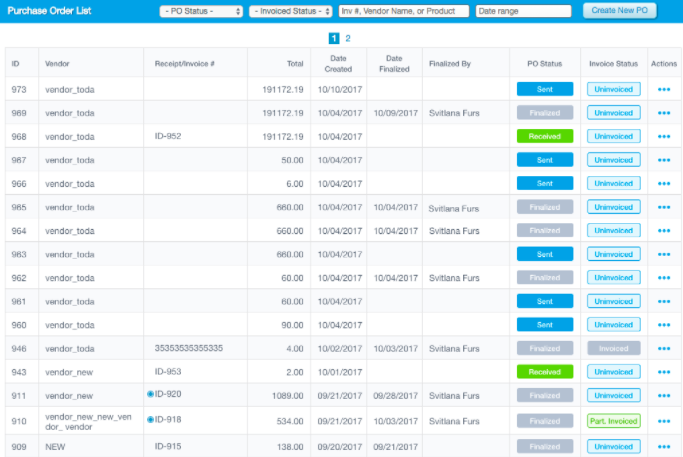
We are excited to share with you all the hottest features from the 2.34 system update! We want to welcome you and your business into 2018 with our latest update that will further streamline your processes and enhance your reporting capabilities.
The update to the management console is underway; stay tuned for POS updates in the coming weeks!
Here are the hottest features you can expect from the 2.34 update:
- Automatically sync orders to customer profiles when they enter their Loyalty number for enhanced customer relationship management!
- Create new Gift and Loyalty Cards in less time with fewer screens for each transaction.
Revel has added a "Reward Prompt Method" option to the Gift, Rewards and Admin Card section of the Settings page. To better connect your business with your customers, you can now select a predefined method of linking a reward card to the order. Tailor how you want your business to be prompted: by user selection, after payment, when tapping pay, or when a new order is created.
For enhanced customer relationship management, orders can now automatically sync to customer profiles when they enter their Loyalty number. With the “Automatically Add Linked Customer to Order” setting, now if a loyalty or gift card is linked to a customer, Revel will add the customer to the order without prompting.
- Control your inventory easier than ever with a lighter, faster Physical Inventory App designed to focus just on the task at hand (note: Revel's Inventory app is a paid add-on; please call your sales representative for more information).
- Monitor inventory with greater ease and accuracy across multiple locations with new Inventory Log accessibility at the Enterprise business level.
We have updated the Purchase Order List to better reflect our new UI! See below:
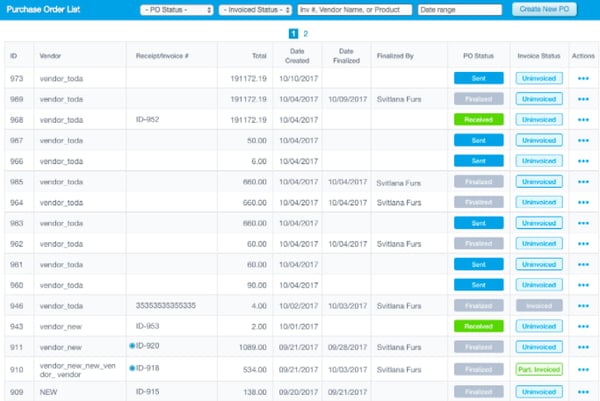
You will now be able to see the time a Purchase Order is finalized and have the ability to add attachments to purchase orders. We have also added a more comprehensive list of fields when exporting inventory logs. This includes: Bin Value, Product Class, Category, Subcategory.
- Customize your Customer Display Screen with new split screen functionality that gives you the ability to change colors and add promotional images and gifs, while still empowering your customers to track their order items and total.
- Conveniently manage images for all menus.
We are really excited to share our most customizable, and interactive Customer Display System (CDS) yet! We know that branding is everything, and so now you can add the personal touch of your brand as well as promotional material on your CDS. This includes uploading your logo, images, animation sets, all organized on the screen to your liking.
Want to learn more? Check out the full version notes here.