Call Sales: +1 (833) 437-3835
Call Sales: +1 (833) 437-3835
Revel | May 24, 2017 |
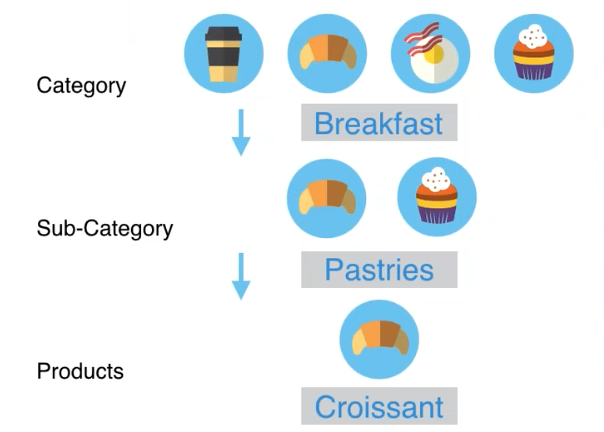
Building a menu that is effective and efficient is incredibly important. An inefficient menu leads to confusion at the Point-of-Sale, costing you money, increasing wait time, and hurting customer satisfaction. Whether your menu is seasonal, price-fixed, static, or a little bit of everything – it is important to deploy an effective, well-designed menu.
When building your menu, make sure to reference this article to understand how you can use marketing and psychology to design your menu for maximum profit.
Menu Building 101
Revel has three levels when building your menu to organize your products: Category, Sub-Category, and Product. For example, the Category is “Breakfast”, the Sub-Category is “Pastries”, and Product is “Croissant.” When getting started, first identify how you want your menu to appear on the Management Console and on the iPad POS. For example:
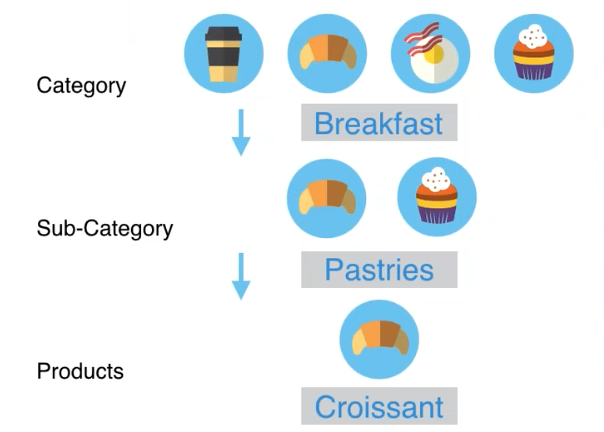
One of our new features from 2.25 is Revel’s Quick Product Creation. This gives you the ability to set multiple preferences at once, without the need to go into product details and enter each preference separately, allowing you to efficiently and quickly create products. With Quick Product Creation, you can set the barcode, SKU, price, product class, cost, inventory information, and reordering price and quantity.
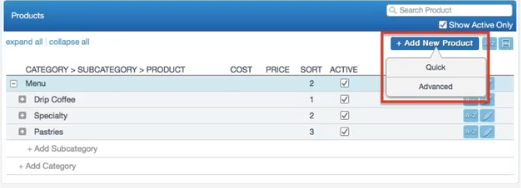
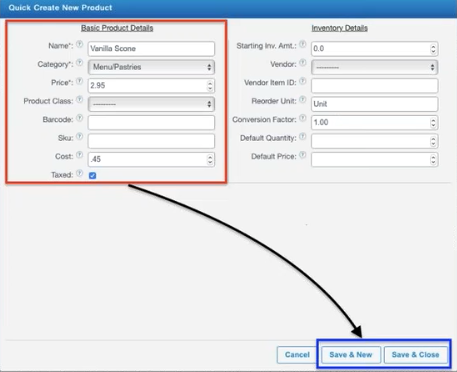
The quickest way to create and manage all of your products is by importing and exporting through Excel. And by clicking on, “Advanced” you can add additional fields to make your menu more efficient. For example, you can differentiate your products from hot or cold or enable price override on specific sets of products. Made possible through Excel, this finite level of customization can be done with a mass number of products.
1. Modifiers
Give your customers the option to customize their meal. How do they want their meat cooked? Do they want avocado or no onion? With modifiers, you can empower your customers with choice, all while maintaining a neat menu and avoiding any confusion. With Revel’s ingredient-level reporting functionality, you can track your modifiers and receive real-time data.
After modifiers are created, set the rules and attach to specific products. And if you have multiple products that will use the same modifier classes, you can copy the settings from your original product to any of the products on your menu.
2. Ingredients and Recipes
By creating a recipe, anytime someone orders a burger, instead of just having a burger come out of your inventory Revel can calculate the items, at the ingredient level, that are going to be coming out of the order, e.g. the tomato, lettuce, meat etc.
After the recipe is made, you can see the dynamic cost, which shows how much the ingredient costs you and how you are pricing it.
Using these functionalities will ensure that every ingredient is being accounted for in inventory and gives you the information you need to optimize your pricing.
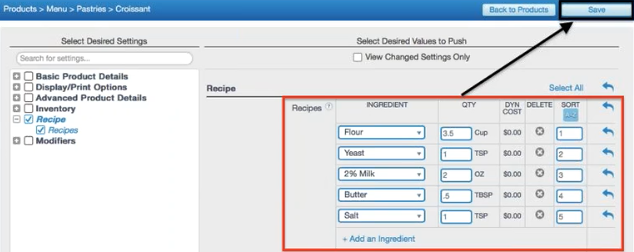
3. Combos
Combos allow you to offer special deals on pre-set products and product groups.
The Upsell Combo feature allows you to upgrade a product. You can combine a menu item, like a burger or a pizza slice, with a combo item, like fries or a soda. Upsell Combos are a great way for you to increase sales and improve customer satisfaction. Incentivize your customers by offering a complete meal with the Upsell Combo.
Want to see step by step instructions on building a menu? Check out this article and you can find all the latest 2.25 features here.