Call Sales: +1 (833) 437-3835
Call Sales: +1 (833) 437-3835
Revel | August 26, 2016 |

We all know there’s more to running a business than just supply and demand. A business owner has to organize and maintain payroll, taxes, and sales data, all of which can seem like a daunting task at the end of a long day. Rather than continuing to keep your own books—or, more expensively, pay an accountant—let Revel and QuickBooks keep your back office organized for you.
Through our partnership with Intuit, Revel has been able to develop the POS industry’s most robust and full-featured QuickBooks integration to provide greater control over managing your business. Save time and money by ensuring your POS data transfers seamlessly to QuickBooks, allowing you to easily organize your accounts.
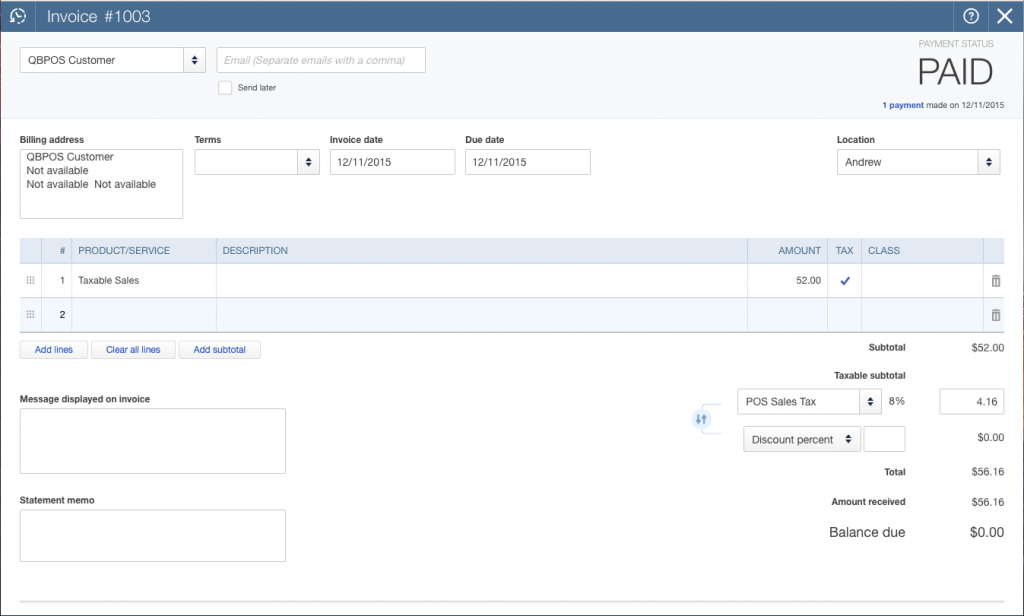
Sales from the Revel POS are automatically synced to QuickBooks each day, allowing users to review orders and transactions in a summarized invoice—gone are the days of entering information manually! Inventory adjustments are also included in the daily sync to allow for product cost analysis. To help you better manage your receipts, vendor and purchase order information syncs to QuickBooks, allowing you to invoice vendors directly from QuickBooks.
Want to pay your employees for their time worked from QuickBooks? Time worked data from Revel syncs to QuickBooks as well. Wages can be paid directly from Intuit Payroll, simplifying what can ultimately be a time consuming process.
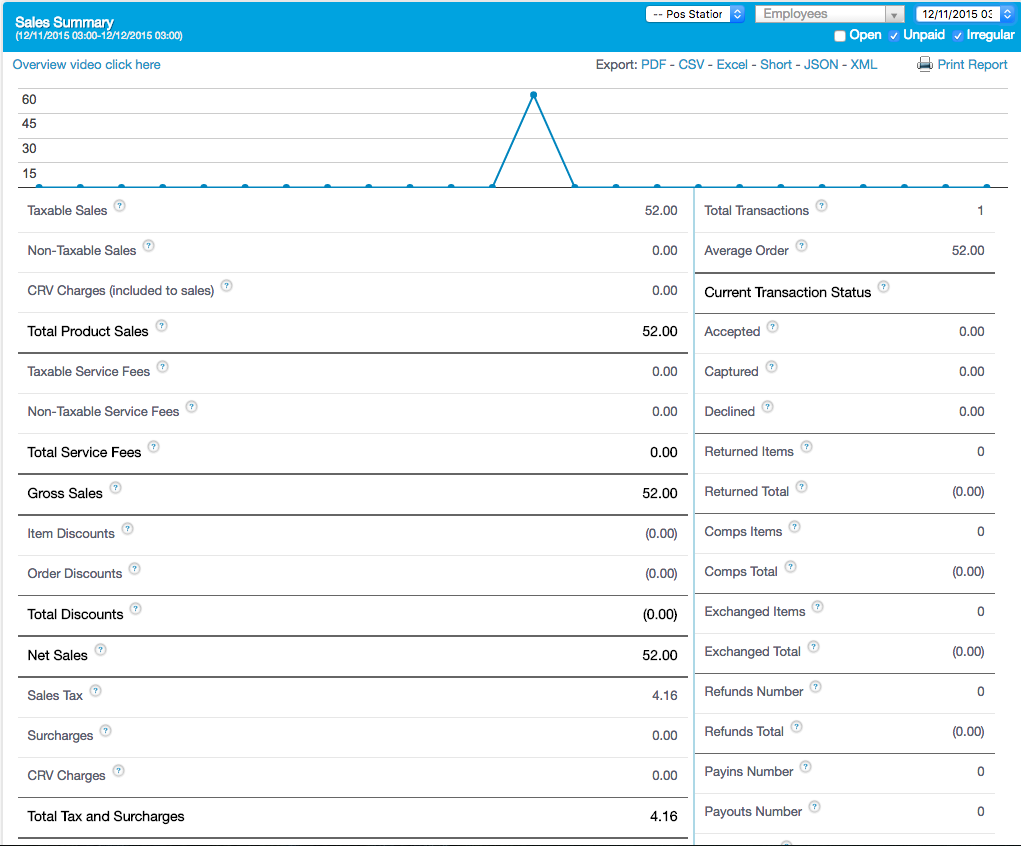
The most recent update to our QuickBooks integration comes in the 2.16 release in which we’ve added a new “Summary+” sales summary view, syncing products that have been updated or sold in Revel and automatically mapping those items to QuickBooks. This allows users to view product mix data by class or by product in QuickBooks in a single daily invoice. Also included in 2.16 is an update to the way in which liabilities are displayed, such as gift cards and tips, for a more improved organizational flow.
To learn more about new updates to QuickBooks in 2.16, check out our release notes here. For more information on our partnership with Intuit QuickBooks, follow this link.
Contributed by Danika Peterson, Revel Systems Sales Engineer.